The “About” section on LinkedIn is one of the most important sections to highlight in this professional network. It's your cover letter, the space where you summarize who you are, what you do and what you can contribute.
Writing an impactful “About” can be a challenge, especially if you don't have previous experience. In this blog, we'll break down everything you need to know, from what to put, practical examples (with and without experience) to how to modify this section.
LinkedIn about: why does it matter and what to keep in mind?
The “About” section on LinkedIn is much more than just a summary. It is a strategic tool that:
- Highlight your strengths to potential employers, clients or collaborators.
- Increase your visibility in searches within LinkedIn, thanks to the use of keywords.
- Positions you as an expert or as someone with potential in your professional area.
What should your “About” include?
For this section to be effective, be sure to include:
- Personal introduction: who you are and your current professional role or aspirations.
- Your core skills: those that define your specialization or differential value.
- Outstanding Achievements or Projects: quantify results if possible.
- A Call to Action (CTA): invite us to connect or collaborate with you.
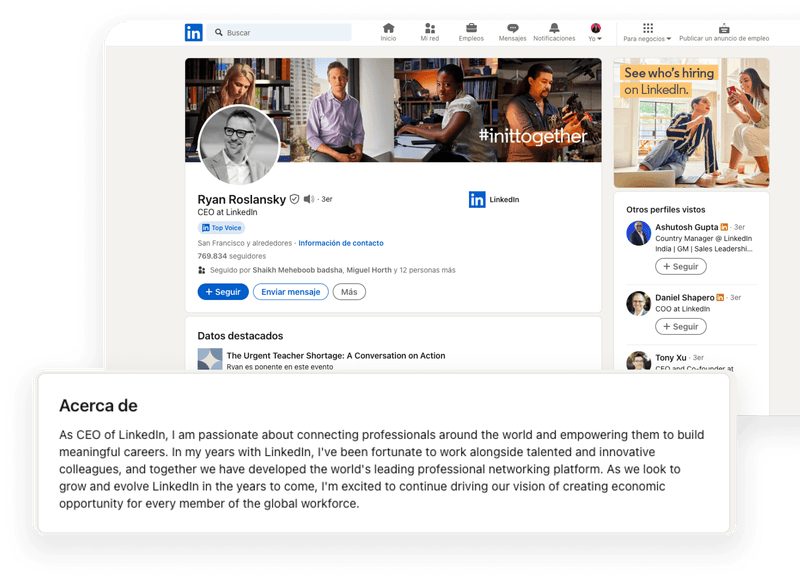
The impact of SEO on your profile
Optimizing your “About” with relevant keywords increases the chances of your profile showing up in searches.
For example, if you're a marketing specialist, terms such as “digital marketing strategies”, “SEO” and “campaign management” can attract recruiters. As long as your interest is to collaborate in these areas.
How to identify keywords?
- Look for similar profiles: analyze how other professionals in your area structure their profile.
- Explore job offers: extract common words from job descriptions that interest you.
- Use our free tool: our “About” generator not only writes texts, but also incorporates keywords relevant to your industry.
About LinkedIn examples: practical templates to inspire you
Here you will find examples for different levels of experience and professional areas. Remember that these models are guides, and your personal touch is what will make them stand out.
Examples with professional experience
1. Technical position
“Software engineer with 8 years of experience developing innovative solutions to optimize business processes. I have led teams in creating applications that have reduced processing times by 40%. My specialization includes Python programming, software architecture and machine learning. I am passionate about transforming complex ideas into simple and functional tools. Are you looking for a professional who combines technique and creativity? Let's connect!”
2. Freelancer
“I am a freelance graphic designer with 6 years of experience helping brands to stand out through customized visual solutions. I have worked with startups and international corporations, designing everything from visual identities to complete campaigns. My approach is based on a deep understanding of customer needs and delivering exceptional results. If you're looking for creativity and professionalism, I'm here to help!”
3. Economic, administrative or social sciences
“Financial consultant with more than 10 years helping companies make strategic decisions based on deep analysis. I have managed projects that generated a 25% increase in profitability for medium-sized companies. My approach combines analytical skills, strategic vision and effective communication to maximize results. If you are looking to optimize your finances or explore new investment opportunities, I would be happy to collaborate with you.”
In our free tool you can write it with our AI chat in a more extensive and personalized way, according to your profile. You can try it here.

Examples without professional experience
Before reading this, it's important to understand that despite not having professional experience, we all have relevant experiences when looking for work and it's important to start by asking yourself what yours are and how to highlight them in your profile.
1. Technical profile
“Systems engineering student with a passion for software development and solving complex problems. During my training, I have participated in projects such as the creation of an inventory management system for small businesses, improving their operational efficiency. I am currently looking for my first job opportunity to put my knowledge into practice and continue learning in a professional environment.”
2. Student
“I am a student of social communication, passionate about storytelling and the creation of digital content. At university, I have led projects for awareness-raising campaigns, achieving significant reach on social networks. I am looking for internships or projects that allow me to apply my skills while learning from professionals in the field.”
3. Economic, administrative or social sciences
“Recently graduated in economics, motivated to contribute to the development of strategies that have a positive impact on business growth. I have developed skills in data analysis and financial reporting during my studies. I am currently looking for opportunities to learn and grow in an environment that values innovation and dedication.”
4. Example without professional experience (without university studies or specific career)
“I am a curious and motivated person, eager to learn and grow in the professional field. I stand out for my ability to adapt to new challenges, my creative thinking and my enthusiasm for collaborating on projects that generate impact. Although I have no formal work experience, I am committed to doing my best in any opportunity that presents itself. I seek to connect with people and companies that value initiative, constant learning and dedication.”
Our free tool it will guide you so that you can draw out all your relevant attitudes and life experiences that make sense for your professional profile. Try it here.
.png)
Where is the “About” on LinkedIn and how to edit it
Accessing and modifying your “About” section is simple:
- Log in to LinkedIn and access your profile.
- Scroll to the “About” section. If you don't have it, click “Add section”.
- Click the pen icon to edit or update.
- Save the changes.
Edit “About” on LinkedIn: Constant optimization
Regularly updating this section is essential to keep it relevant and aligned with your objectives. Here are some ideas to improve it:
- Add new keywords: based on changes in the market or in your professional area.
- It includes recent achievements: for example, new projects or certifications.
- Keep an updated tone: make it consistent with your professional evolution.
- Change it based on your goal: if your current goal is to find work, when you already have one, focus on a new objective and rewrite it optimized for that objective.

About the LinkedIn generator: create your perfect extract with our free tool.
Writing this section can be challenging and that's why we want to make it easier for you. Our free generator uses artificial intelligence to create an “About” adapted to your needs, based on LinkedIn best practices and optimized for SEO.
How to use it:
- Write a short text about your skills, accomplishments, and goals.
- The generator will create a custom extract in seconds.
- Copy the generated text and go to your LinkedIn profile
- Paste your new “about”
- Edit the final text to add your personal touch. (if you think it's necessary)
Optimizing the “About” section on LinkedIn can make the difference between being found by the right opportunities or going unnoticed.
Whether you have professional experience or not, follow these tips to stand out and start meeting your goals in the world's largest professional network.
However, an optimized profile is not the most important thing on LinkedIn, it is always important that your presence is active, includes value and positions you as a reference. To do that, you need to create content, connect with the right people, and spend time carrying your personal brand. That's why we created Magnettu and you can do it Try free for 7 days to give your personal brand the impact it deserves.

%20(1).png)
%20(32).png)
%20(23).png)
%20(15).png)
%20(21).png)
%20(38).png)
%20(4).png)

%201.png)








