El LinkedIn owner is one of the most important sections of your profile. Although it takes up a small space of only 220 characters, its impact is enormous.
This text, which appears just below your name, not only defines your professional identity, but it also directly affects how those who visit your profile find you and how they perceive your experience.
Did you know that the headline accompanies you in all your interactions?
Every time you comment, share or react on LinkedIn, your headline is there, right under your photo and name, reinforcing your personal brand. That's why an optimized headline can make the difference between going unnoticed or getting the attention of the right people.
In this guide, we're going to dive deeper into:
- What is a headline for LinkedIn and why is it so important.
- How to write a headline that stands out in searches and makes an impact.
- Mistakes to avoid when drafting it.
- Advanced strategies to optimize it according to your objectives.
- Tools, such as the LinkedIn Headline Generator from magnettu, to facilitate the process.
In addition, we will share with you a advanced prompt for ChatGPT which will allow you to generate multiple versions of headlines according to your professional goals.

What is a LinkedIn headline and why is it important?
The owner of LinkedIn is a visible and strategic space that appears on your profile, under your name. This short text has several key functions:
1. Represent who you are professionally
In short, you must be able to communicate what you do, what your experience is, and what value you bring. An effective headline answers questions such as:
- Who are you?
- What do you do better than others?
- What problems can you solve?
2. Increase your visibility in searches
The headline is one of the elements that most influence the SEO of your LinkedIn profile. By including relevant keywords, you can appear in more searches performed by recruiters, potential customers or collaborators.
Example:
A recruiter looking for “Project Manager” will more easily find a profile whose headline includes: “Project Manager | Expert in agile project management and Scrum.”
3. Capture the attention of those who visit your profile
A well-thought-out headline can be the difference between someone deciding to explore more about you or moving on to the next profile.
4. It accompanies you in every interaction
Every time you interact on LinkedIn, your headline appears next to your photo and name. This makes it a powerful tool for constantly reinforcing your personal brand.

Differences between a good and a bad headline for LinkedIn
A good headline:
- It's clear and descriptive: summarize your experience and skills in an understandable way.
- Include relevant keywords: improve your search rankings.
- It's unique: reflects what makes you different from other professionals.
- It's consistent with the rest of your profile: is aligned with your objectives, experience and extract.
Example:
“Digital Marketing Specialist | SEO and PPC Strategies | I help brands to increase their visibility online.”
A bad headline:
- It's generic or unclear: It doesn't say anything specific about you.
- It lacks relevant keywords: it's not optimized for searches.
- It's too ambitious or inconsistent: can create mistrust if it doesn't reflect your real experience.
To write it you can use our free AI-powered tool.
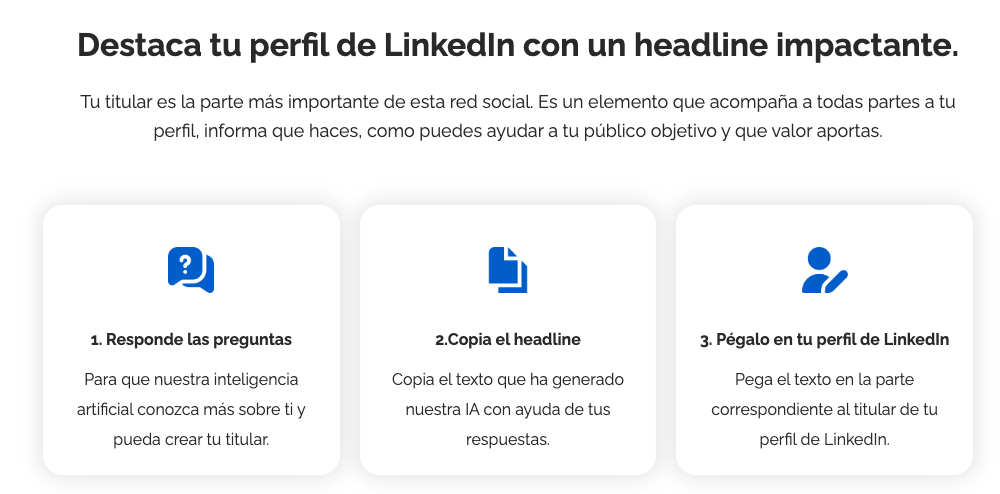
Advanced strategies for writing a LinkedIn headline that stands out
1. Define your objectives
Before writing your headline, ask yourself:
- What do I want to achieve with my profile?
- If you are looking for a job: use keywords related to the roles you are aspiring to.
- If you want to attract customers: communicate the problems you can solve and how you provide value.
- If you're building your personal brand: be creative and show your unique proposal.
2. Incorporate strategic keywords
Keywords are specific terms that people search for on LinkedIn. Research which ones are most relevant to your sector and position, and use them in your headline.
Example for a web designer:
- Keywords: “UX/UI”, “Responsive Design”, “Figma”, “Prototypes”.
- Optimized headline: “UX/UI Designer | Expert in responsive design and interactive prototypes with Figma.”
3. Highlight your value
Think about what sets you apart from other professionals in your area. This can be a specific skill, a certification, or even your approach to work.
Example:
“Leadership Coach | I help leaders maximize the potential of their teams and transform organizational culture.”
4. Create a clear and attractive headline
Avoid excessive technicalities or complicated phrases. Your headline should be understandable even to those who aren't in your industry.
Example:
“Project Manager | Expert in agile methodologies (Scrum, Kanban) and remote team management.”
5. Adapt your headline to your level of visibility
Depending on the traffic your profile receives, you can choose different approaches:
- If you have a lot of visitors:
Use a creative headline that highlights your personality and your unique proposition.
Example: “Promoting digital transformation in B2B companies with disruptive strategies.”
- If you're looking for more visibility:
Optimize the headline with keywords relevant to SEO.
Example: “B2B Marketing Manager | Digital Strategies | SEO | PPC | Organic Content.”
6. Use tools that make the process easier
Magnettu's LinkedIn headline generator
This free generator allows you to create optimized headlines in seconds. Just enter information about your experience, skills and objectives, and you'll get personalized options ready to use.

Prompt for ChatGPT or any generalist AI.
If you prefer to use AI, here's an advanced prompt that you can customize:
“I am a [current position] specialized in [core skills]. I work in [industry], with outstanding experience in [key achievements]. My professional approach focuses on [professional values] and in contributing [expected impact or results] through [technical or strategic skills].
I want to optimize my LinkedIn owner per [objective: attract customers, stand out in searches, position myself as a leader, etc.], taking into account:
- Target audience: [target audience, example: leaders, recruiters, potential customers].
- Desired tone of voice: [example: professional, accessible, innovative, technical].
- Relevant keywords: [important keywords for the industry].
- Outstanding Competence: Analyze headlines from leaders in my sector as [industry leaders].
- Restrictions: Avoid generic phrases or clichés such as “[impact the world]” or “[make a difference]”.”
However, our tool already uses this information in addition to the thousands of available examples that we have uploaded, so we will always recommend it to you before going to Chat GPT.
👉 Test the generator here
Examples of headlines by sector
Marketing and Advertising
- “Digital Marketing Specialist | Content and SEO strategies that generate traffic.”
- “Branding Consultant | I help brands to connect emotionally with their audiences.”
Tech
- “Full Stack Developer | React and Node.js | Expert in scalable applications.”
- “Software Engineer | Artificial Intelligence and Machine Learning Solutions.”
Human Resources
- “IT Recruiting Specialist | I find the best talent for technology startups.”
- “Leadership coach | I help companies to transform their organizational culture.”
Creatives
- “Copywriter | I create persuasive texts that increase conversions and connect with audiences.”
- “UX/UI Designer | Expert in user-centered design and interactive prototypes.”
Other important elements of your LinkedIn profile
The headline is only part of your profile. If you want to fully optimize it, don't miss our Guide to optimizing your LinkedIn profile in 2025. There you'll find tips to stand out, from your photo to your recommendations.
The head of LinkedIn is a powerful tool that can transform how you are perceived and how many opportunities you generate on the platform. Customize it strategically, either with a creative approach or optimized for SEO, and don't hesitate to use tools such as LinkedIn Headline Magnet Generator to make it easier.
💡 Ready to stand out on LinkedIn? Try Magnettu free for 7 days and transform your profile into a magnet of opportunities.

%20(1).png)
%20(40).png)
%20(19).png)
%20(25).png)
%20(6).png)
%20(4).png)
%20(8).png)

%201.png)








